Samsung as seen already started to rolled out official Android 4.3 Jelly Bean firmware for several high end devices including Galaxy S4 and Galaxy Note 3 and now its comes to Galaxy S3 I9300. Few days back we reported a leaked Samsung Galaxy S3 was flagship phone of 2012 that was the best selling phone of that year and still going strong. Its featuring 1GB of RAM, a quad-core 1.4 GHz Cortex-A9 processor, Mali-400MP GPU, 8 MP rear and 1.9 MP front camera. The phone rolled out with Android 4.0.4 ICS out of the box which later upgraded to Android 4.1.2 Jelly Bean. Samsung decided to skip Android 4.2.2 Jelly Bean update and now rolled out Android 4.3 Jelly Bean. Android 4.3 Jelly Bean comes with various cool features over Android 4.1.2 Jelly Bean. You can find some of those below including Samsung specific:
GALAXY GEAR Support
TRIM Support (Makes the device much faster)
ANT+ Support
Core UI elements updated to the ones on the Galaxy S4 (Galaxy S4′s theme all over)
New Samsung Keyboard
GPU drivers have been updated (Higher GPU benchmark scores)
New Lockscreen: Multiple Widgets, improved ripple effect than Android 4.1.2, ability to change clock size and set a personal message
New Screen modes (From S4): Adapt Display and Professional Photo
Daydream
Driving mode
Actionable notifications
Move-to-SD-card feature
New Camera mode : Sound and Shot
New Additions in Notification Centre
Completely revamped Settings UI (Tabbed interface – Exactly like the Galaxy S4)
Implementation of Voice controls (Let’s you control various parts of the phone using voice commands – Galaxy S4 feature)
New Samsung Apps: Calculator, Clock, Contacts, Gallery, Music
Full screen Samsung apps
New S-Voice (from Galaxy S4)
The firmware rolled out just started and right now its only available for Vodafone subscribers in Ireland.
I will update the list as soon as more country specific firmware rolled
out which is expected soon. Download and install UK firmware on
unbranded I9300, it should work.
Last Update: 13rd December, 2013.
Brazil: I9300UBUGMK6_I9300ZTOUGMK3_ZTO.zip
United Kingdom (Vodafone): I9300XXUGMK6_I9300VFGGMK4_VOD.zip
United Kingdom: I9300XXUGMK6_I9300OXAGMK6_BTU.zip
Romania (Vodafone): I9300XXUGMK6_I9300VFGGMK4_CNX.zip
Slovenia (Si.mobil): I9300XXUGMK6_I9300VFGGMK4_SIM.zip
Greece (Vodafone): I9300XXUGMK6_I9300VFGGMK4_VGR.zip
Austria (A1): I9300XXUGMK6_I9300VFGGMK4_MOB.zip
Croatia (VIPNET): I9300XXUGMK6_I9300VFGGMK4_VIP.zip
Ireland (Vodafone): I9300XXUGMK6_I9300VFGGMK4_VDI.zip
Czech Republic (Vodafone): I9300XXUGMK6_I9300VFGGMK4_VDC.zip
Ireland (Vodafone): I9300XXUGMJ9_I9300VFGGMJ5_VDI.zip
Switzerland (Swisscom): I9300XXUGMJ9_I9300VFGGMJ5_SWC.zip
Austria (A1): I9300XXUGMJ9_I9300VFGGMJ5_MOB.zip
Romania (Vodafone): I9300XXUGMJ9_I9300VFGGMJ5_CNX.zip
Slovenia (Si.mobil): I9300XXUGMJ9_I9300VFGGMJ5_SIM.zip
Greece (Vodafone): I9300XXUGMJ9_I9300VFGGMJ5_VGR.zip
Czech Republic (Vodafone): I9300XXUGMJ9_I9300VFGGMJ5_VDC.zip
Croatia (VIPNET): I9300XXUGMJ9_I9300VFGGMJ5_VIP.zip
United Kingdom: I9300XXUGMJ9_I9300OXAGMJ9_BTU.zip
China: I9300ZCUBMK2_I9300CHNBMK2_CHN.zip
You can update your Samsung Galaxy S3 I9300 to Android 4.3 Jelly Bean with the help of official tool Kies or through phone inbuilt OTA update. You can also flash the firmware manually using below procedure.
Warning: This tutorial is only for educational purpose. Use it at your own risk. True Android team isn’t responsible if you brick your device due to following this tutorial.
Also, though official firmware update restore your phone data but we still ask you to backup your data if possible to avoid any accident.
Pre Requisites:
1. Backup your device data. You can follow
2. Make sure your device have at least 60% battery power. You can install an app like Battery Notifier BT Free on your Android device to check it easily.
3. You already have USB Driver Installed for Galaxy S3 I9300 in your PC. [
4. Make sure USB Debugging is enabled otherwise you won’t able to transfer file between PC and Galaxy S3 I9300.
How To Update Galaxy S3 I9300 To Android 4.3 Jelly Bean Official Firmware
- Download Odin v3.09.
- Extract Firmware zip file that you downloaded earlier from above link, you will get a .tar.md5 file and some other files (optional).
- Extract Odin zip file and you will get Odin3 v3.09.exe along with few other files.
- Power off your phone. Wait 5-6 seconds for vibration to confirm complete switch off.
- Now, put the Galaxy S3 I9300 phone in Download Mode by pressing and holding down the Home & Volume Down button together while pressing the Power button. A warning screen will come up; press Volume Up button to enter Download Mode.
- Now run Odin3 v3.09.exe (see Step 3) as an Administrator because Admin privileges is required to complete the process smoothly (only applicable Windows Vista and higher).
- Now connect your device to your PC using USB cable. An “Added!!” massage will appear in Odin’s message box. If you don’t get the same then you should try another USB port (try USB port located in back in your desktop PC). If that too don’t work then you should reinstall the driver. If you successfully see the “Added!!” message in Odin then you are ready to go in next step. You should also see COM port with a number in Yellow if you successfully added your device.
- Select these files in Odin at respective buttons from extracted firmware folder (don’t panic if you don’t get all files, only AP is required:
- Click the BL Button, and select file have *BL* as prefix(Optional)
- Click the AP Button, and select file have *AP* as prefix(Required)
- Click the CP Button, and select file have *CP* as prefix(Optional)
- Click the CSC Button, and select file have *CSC* as prefix(Optional)
- Click the PIT Button, and select the .pit file (Optional)
- In Odin window, make sure Auto Reboot and F. Reset Time checkboxes are selected. Also, make sure that Re-Partition checkbox is selected, only if you are using a .pit file (see Step 8.5).
- Double check everything that we mentioned in Step 7 & Step 8 above. Now, once satisfied hit the START button to begin the flashing process.
- Once flashing completed, your Galaxy S3 I9300 will restart and soon you will see a PASS message with green background in the left-most box at the very top of the Odin. You can now unplug the USB cable to disconnect your device from computer.

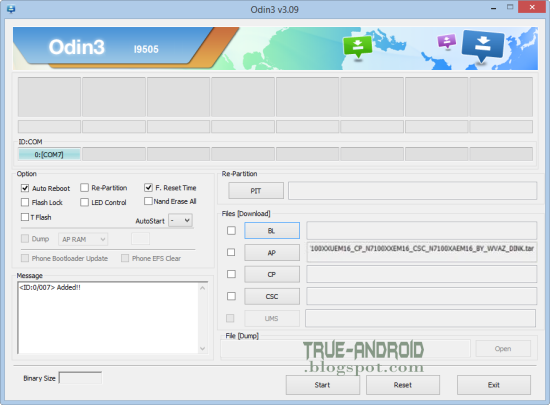




0 comments:
Post a Comment